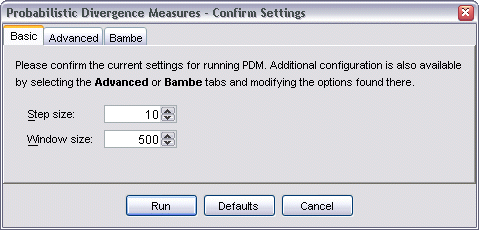
TOPALi now contains two PDM methods - a Pruned PDM method and (the
original) non-pruned method, the main difference being that with the
pruned method the resultant graphs will show less noise because similar
tree topologies are pooled together. Note also, that while running the
pruned PDM method, the results can not be viewed in real-time.
A brief overview of the PDM method is
available here.
Please ensure that at least 4 sequences have been selected from your alignment before attempting to run PDM. See selecting sequences for further information.
The PDM (Probabilistic Divergence Measures) analysis method is run by selecting Analysis | Run PDM (Jambe) from the menu bar, clicking the Run PDM toolbar button, or pressing Alt-1. This brings up the Probabilistic Divergence Measures - Confirm Settings dialog.
This dialog provides three groups of parameters that can be customized before starting the PDM run.
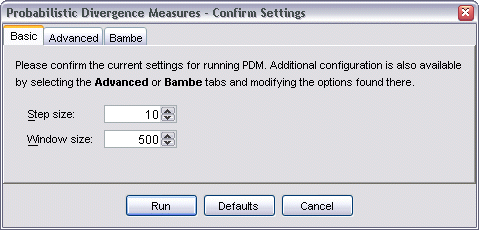
Basic settings are available by selecting the Basic tabbed pane.
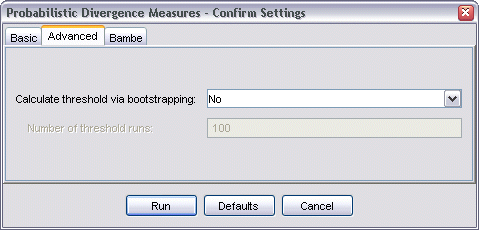
The Advanced tabbed pane allows you to further customize the PDM run.
Bambe settings
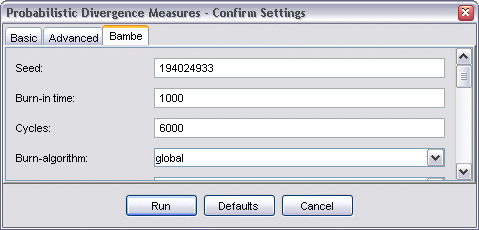
The Bambe tabbed pane provides further settings that can be set in order to customize the way in which Bambe runs.
The two most important parameters here are Burn-in time and Cycles.
The higher the value for each of these parameters, the longer the PDM run will take, but the more accurate the results are likely to be.
The remainder of the settings available within here are discussed fully in the accompanying Bambe user manual. Note that this manual lists many settings which are not visible within TOPALi. This is because appropriate values for these settings are estimated automatically by TOPALi and are therefore not available for further customization by the user.
Once you are happy with the settings, click Run to start the PDM run. While PDM is running, the PDM Progress dialog will be displayed.
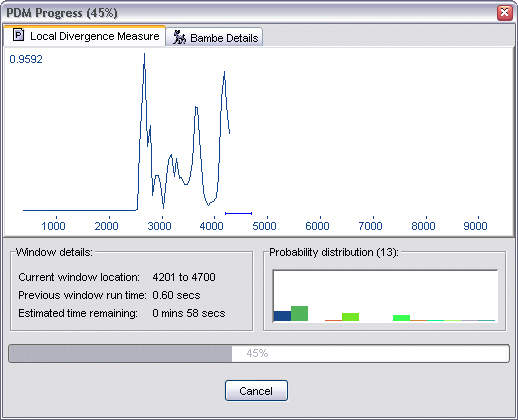
This dialog provides you with an overview of the following information.
Once the PDM run is completed, a dialog will inform you of the total time taken.
The PDM results are then displayed within a PDM Results panel. See graphs for further information on this panel and its results.