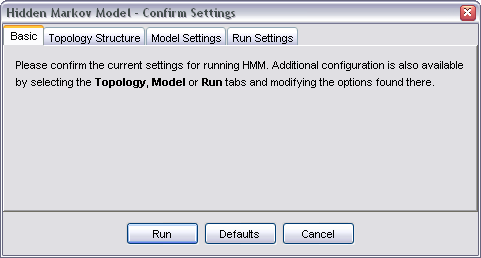
A brief overview of the HMM method is available here.
Please ensure that exactly 4 sequences have been selected from your alignment before attempting to run HMM. See selecting sequences for further information.
The HMM (Hidden Markov Model) analysis method is run by selecting Analysis | Run HMM (Barce) from the menu bar, clicking the Run HMM toolbar button, or pressing Alt-2. This brings up the Hidden Markov Model - Confirm Settings dialog.
This dialog provides four groups of parameters that can be customized before starting the HMM run.
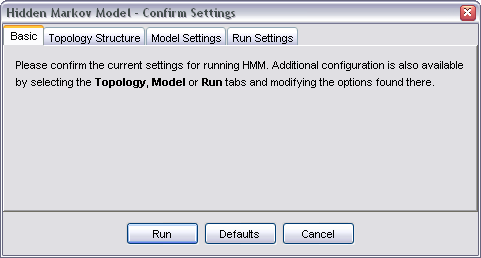
The basic settings panel allows you to start the HMM run.
Topology structure
See topology structure for this information.
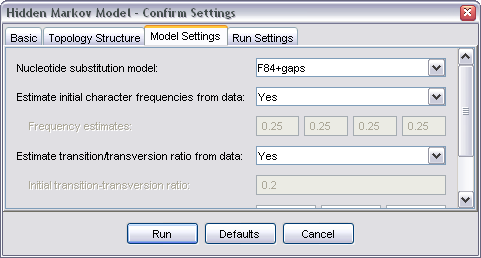
#####. (TODO: Description of settings needed by Frank/Dirk)
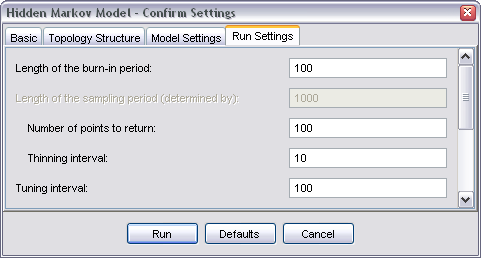
#####. (TODO: Description of settings needed by Frank/Dirk)
Once you are happy with the settings, click Run to start the HMM run. While HMM is running, the HMM Progress dialog will be displayed.
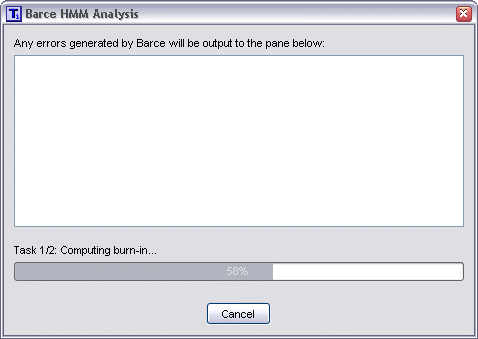
An HMM analysis run happens in two stages - firstly the burn-in is computed, and then the sampling period takes place. Both events are tracked via the progress bar (which will therefore reach 100% twice before the run is complete).
As Barce is a separate program (running independently of TOPALi) it may generate additional output if an error occurs. This output will be logged and displayed to you in the text area above the dialog's progress bar.
Once the HMM run is completed, a dialog will inform you of the total time taken.
The HMM results are then displayed within an HMM Results panel. See graphs for further information on this panel and its results.