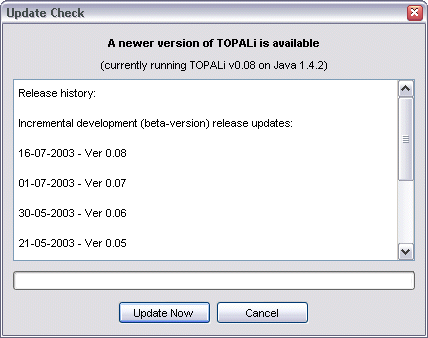
If you have an active web connection, you can check for updated versions of TOPALi by selecting Help | Check for Updates from the menu bar.
If an update is found, the Update Check dialog will appear, informing you of the list of all changes or bug fixes made since the version you are using was obtained.
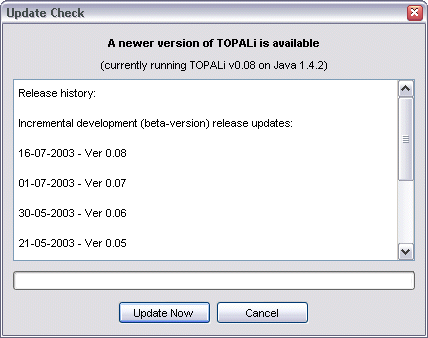
To download and install the latest version, click the Update Now button. Once the files have been downloaded, quit and restart TOPALi, and the latest version will then be available.
Note that full installer versions are always available from the BioSS software web site, located at:
http://www.bioss.sari.ac.uk/software.html